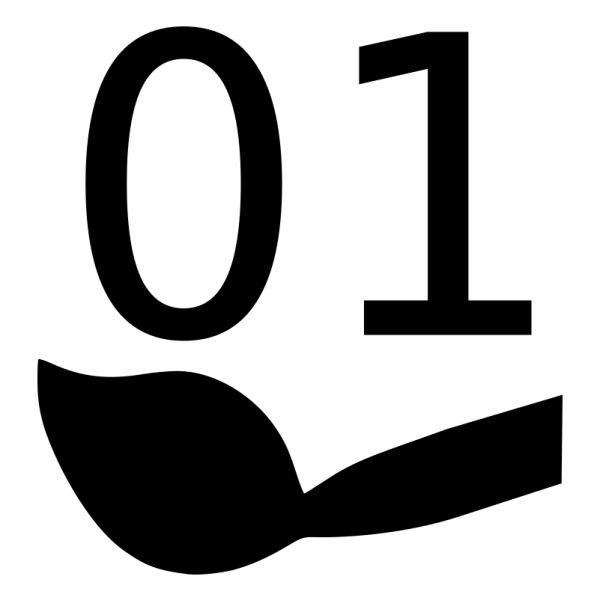The squares with three dots on them open a menu with styling options for all elements on the page. Elements can be created by clicking the white squares with a plus sign on them. We can create sections and content elements with an image, video text and a button link. Create user flow inside your pages.
Try creating a section - that is the first thing to to before You can start creating elements with content in them. To create a new section you click, on the page the last white square with a plus sign on it. This creates a section which then allows for the creation of content elements.
The video above demonstrates some of the functionalities in the Whiteboard CMS system.
Teksti muutmiseks vajalikud tööriistad ja piltide kohandamise tööriistad.
Lisa sektsioone, tulpasid, sisu ja muuda struktuuri.
Saad muuta vaadete proportsioone ja asetust
Tee uusi lehti ja määra lehtedele mitmekeelsus.
Süsteem annab detailse kontrolli elementide stiliseerimiseks.
Võimaldab andmeid hallata. Näiteks: Luua üritusi; pidada arvet inventuuri üle.